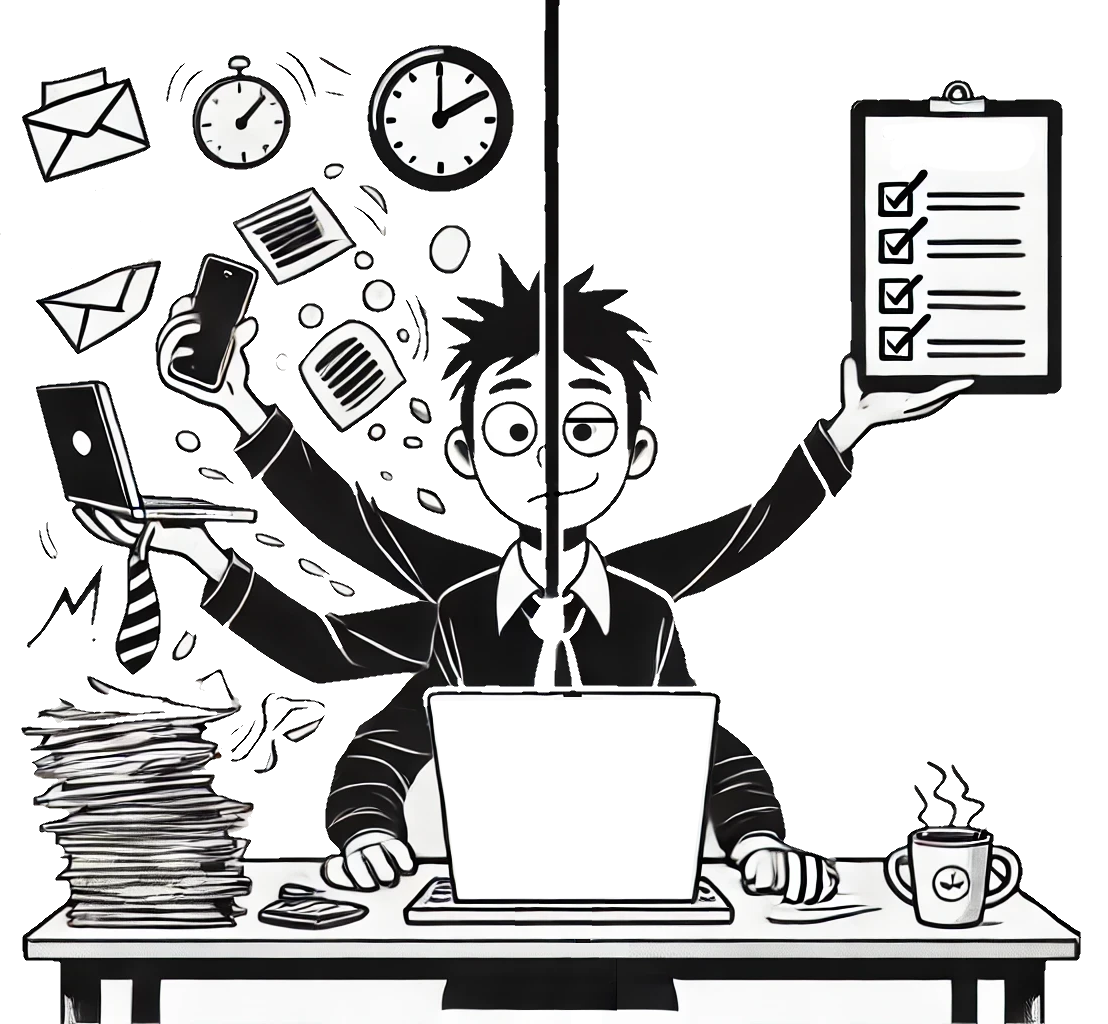Single-Threaded
I. Introduction
The ability to juggle multiple tasks simultaneously is often celebrated as a hallmark of productivity. We pride ourselves on our capacity to switch rapidly between emails, phone calls, meetings, and projects, believing that this constant state of flux maximizes our efficiency. I think that approach is lowering the quality of output and adding stress to our lives.
Enter the concept of "single-threaded work." This approach, a computer-ese term, suggests that we operate most effectively when we focus on one task at a time, much like a single-threaded processor executing one instruction before moving on to the next. In the context of human productivity, working single-threaded means dedicating our full attention to a single task, completing it (or reaching a logical stopping point), and only then moving on to the next priority.
I explore the efficacy of single-threaded work as a counterpoint to my own tendency to multitask. I’ll delve into the importance of focus, the critical role of task documentation and prioritization, and the use of modern tools like todo apps to support this approach. Adopting a single-threaded work style can enhance the quality of our work and reduce stress.
II. Documenting and Organizing Tasks
In the realm of single-threaded work, task documentation and organization is super important. While the core principle is to focus intensely on one task at a time, this approach doesn't exist in a vacuum. The key to its success lies in having a comprehensive system for capturing, organizing, and retrieving all the other tasks and responsibilities that vie for our attention.
The Power of External Memory
When we document our tasks externally – whether in a notebook, a digital app, or a whiteboard – we're essentially creating an extension of our memory. This practice serves several crucial purposes:
- Mental Clarity: By transferring our to-do list from our minds to an external system, we free up valuable mental resources. This allows us to focus more deeply on the task at hand, unburdened by the nagging feeling that we might be forgetting something important.
- Comprehensive Capture: Our brains are excellent at processing information but less reliable when it comes to long-term storage of numerous details. A well-maintained external system ensures that no task, no matter how small, slips through the cracks.
- Reduced Stress: Knowing that all our responsibilities are safely documented can significantly reduce anxiety and mental clutter. This peace of mind is essential for maintaining the focus required in single-threaded work.
Organizing for Efficiency
Simply listing tasks isn't enough; how we organize them can dramatically impact our productivity. Consider the following strategies:
- Categorization: Group tasks by project, context, or energy level required. This makes it easier to select appropriate tasks based on your current situation or resources available. I like to organize by buckets of time (for example, “Quick”, “About a Day”, “Multiple Days”, “Long Term”.
- Prioritization: Assign priorities to tasks. This could be as simple as high/medium/low, or as detailed as the Eisenhower Matrix (urgent/important quadrants).
- Time Estimation: Add rough time estimates to tasks. This helps in planning your day and selecting tasks that fit available time slots - you might tag your items in the buckets mentioned in the first item in this list.
- Dependencies: Note any task dependencies. This prevents you from starting tasks that are blocked by uncompleted prerequisite work.
Facilitating Smooth Transitions
One of the challenges of single-threaded work is transitioning between tasks. A well-organized task management system acts as a bridge:
- Context Preservation: When documenting tasks, include enough detail to quickly reconstruct your train of thought when you return to them. This might include notes, relevant links, or a brief description of the next steps.
- Clear Exit Points: When stepping away from a task, take a moment to document where you left off and what needs to happen next. This creates a clear re-entry point, minimizing the time needed to regain context.
- Next Action Principle: Inspired by David Allen's Getting Things Done system, always define the next concrete action for a task. This eliminates ambiguity and reduces resistance when it's time to switch tasks.
The Role of Regular Review
I’ve gotten to the point where I actually have a daily calendar item to reminder me to look and organize my task list. A todo list is only effective if you remember to look at it.
To maintain the effectiveness of your task documentation system:
- Regularly review and update your task list.
- Archive completed tasks and reassess the relevance of older, uncompleted ones.
- Refine your organization system based on what works best for you.
By implementing a robust system for documenting and organizing tasks, you create a solid foundation for single-threaded work. This external system acts as a trusted repository for all your commitments, allowing you to fully immerse yourself in the task at hand, secure in the knowledge that nothing is falling through the cracks. In essence, good task documentation doesn't just support single-threaded work – it makes it possible.
III. Leveraging Todo Apps for Task Management
Todo apps serve as the technological embodiment of our external memory system, offering features that go far beyond simple list-making. When chosen and used wisely, a todo app can significantly enhance our ability to focus on one task at a time while keeping all other responsibilities organized and accessible.
Benefits of Using a Todo App
- Centralized Task Repository: Todo apps provide a single, accessible location for all tasks, eliminating the need to juggle multiple lists or systems. This centralization ensures that nothing falls through the cracks and that you always know where to look for your next priority.
- Easy Prioritization and Reprioritization: Most todo apps allow for quick and easy reordering of tasks. This feature is crucial for the single-threaded approach, as it enables you to continually reassess and adjust your priorities as circumstances change.
- Reminders and Deadlines: Automated reminders and deadline tracking free up mental space, allowing you to focus entirely on the task at hand without worrying about upcoming commitments.
- Cross-Platform Synchronization: Many todo apps sync across devices, ensuring that your task list is always up-to-date and accessible, whether you're at your desk, on your phone, or using a tablet.
- Collaboration Features: For team projects, many apps offer sharing and collaboration features, allowing for seamless coordination while maintaining individual focus.
- Data Analysis: Some advanced todo apps provide insights into your productivity patterns, helping you optimize your single-threaded work approach over time.
Key Features to Look for in a Todo App
When selecting a todo app to support your single-threaded work style, consider the following features:
- Intuitive Interface: The app should be easy to use, allowing for quick task entry and management without becoming a distraction itself.
- Flexible Organization: Look for apps that offer multiple ways to organize tasks, such as projects, tags, priority levels, and due dates. This flexibility allows you to adapt the system to your specific needs.
- Subtasks and Checklists: The ability to break down complex tasks into smaller, manageable steps supports the single-threaded approach by allowing you to focus on one subtask at a time.
- Notes and Attachments: Being able to add detailed notes or attach relevant files to tasks helps maintain context and reduces the time needed to switch between tasks.
- Filters and Search: Robust filtering and search capabilities help you quickly find the most relevant tasks for your current context or available time.
- Integration with Other Tools: Look for apps that integrate with your calendar, email, or project management tools to create a seamless productivity ecosystem.
Popular Todo Apps for Single-Threaded Work
I use Todoist for just about everything because it hits on every one of the key features mentioned above. It’s robust API means that lots and lots of utilities (like Raycast) make it really easy to integrate. On top of that, it’s got its own plugin system that make it extensible in a way that very few other apps have achieved. This one is worth the subscription fee as it is the engine that powers my productivity.
Implementing Todo Apps in Your Single-Threaded Workflow
To maximize the benefits of a todo app in your single-threaded work approach:
- Regular Input: Make it a habit to input tasks as soon as they come to mind, freeing your mental space for focused work.
- Daily Review: Start each day by reviewing and adjusting your task list, ensuring your single-threaded focus aligns with current priorities.
- Context Tagging: Use tags or labels to associate tasks with specific contexts (e.g., @home, @office, @computer), making it easier to choose appropriate tasks for your current situation.
- Time Blocking: Use your todo app in conjunction with your calendar to block out focused work periods for single-threaded attention on high-priority tasks.
- Limit Work-in-Progress: Use your app's features to visually limit the number of active tasks, reinforcing the single-threaded approach.
IV. Parting Thoughts
Working as if we were single-threaded is not about limiting ourselves – it's about leveling up the quality of our output and reducing stress at the same time. By focusing intensely on one task at a time, while keeping our other responsibilities well-documented and prioritized, we can achieve a level of productivity and satisfaction that scattered attention simply cannot match.